We are thrilled to introduce PEKAT VISION 3.16 – the latest evolution of our cutting-edge deep-learning visual inspection software. In our relentless pursuit of excellence, we’ve honed and refined many aspects of PEKAT VISION to deliver a new standard of precision, efficiency, and reliability in automated inspection systems.
Built upon our commitment to intuitive usability and accessibility, PEKAT VISION 3.16 introduces a host of new features designed to empower users of all technical backgrounds. From enhanced speed and accuracy to a refined user interface, this update represents a culmination of our ongoing efforts to make visual inspection technology more approachable and effective than ever before.
PEKAT VISION 3.16 is now available for download from our customer portal. Among the many improvements introduced in version 3.16 we would like to highlight the following:
Deep-learning Detector Module
– Option to add colors to rectangles (with classifier): Assign a different rectangle color to each class (up to 16 colors) for easier orientation.
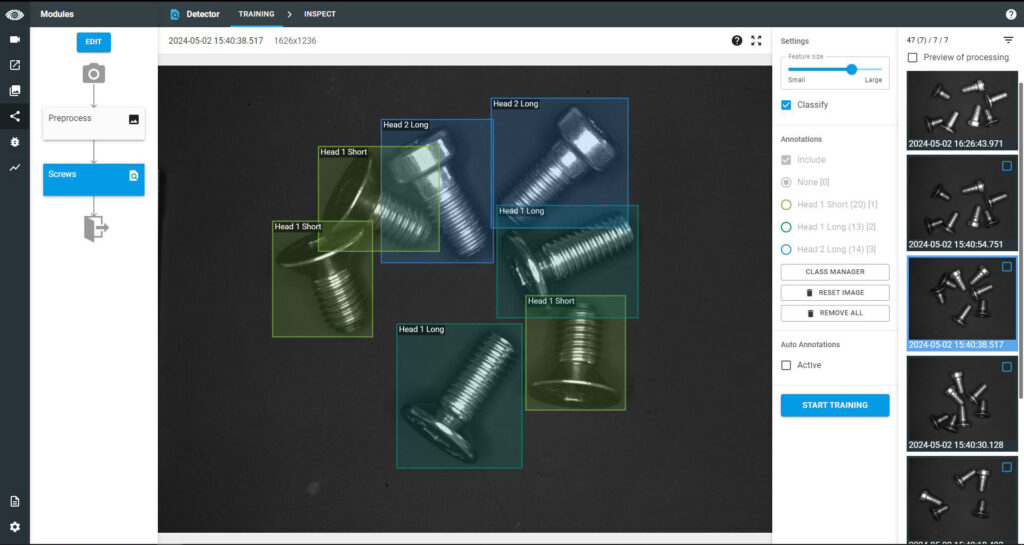
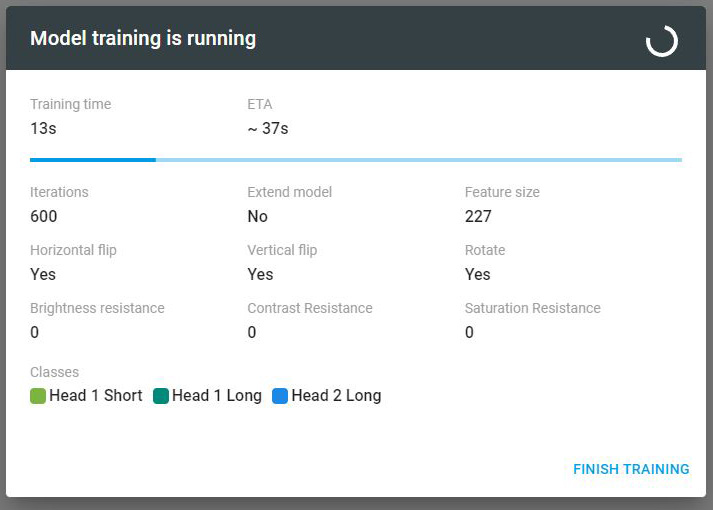
– Include images without objects we are trying to detect in the training: This option reduces false positives in cases where part of the image, such as the background of the image, could be misidentified as the object being searched for.
– The training now stops automatically: There’s no need to stop the training when the training curve flattens as in the previous version as it is stopped automatically by the module. Estimated Training time is displayed on the screen from the start of the training.
– The overall training speed is significantly improved
Anomaly Detection Module
– Improved heat maps: enhanced defect identification with colored heat maps, making anomalies easier to pinpoint.
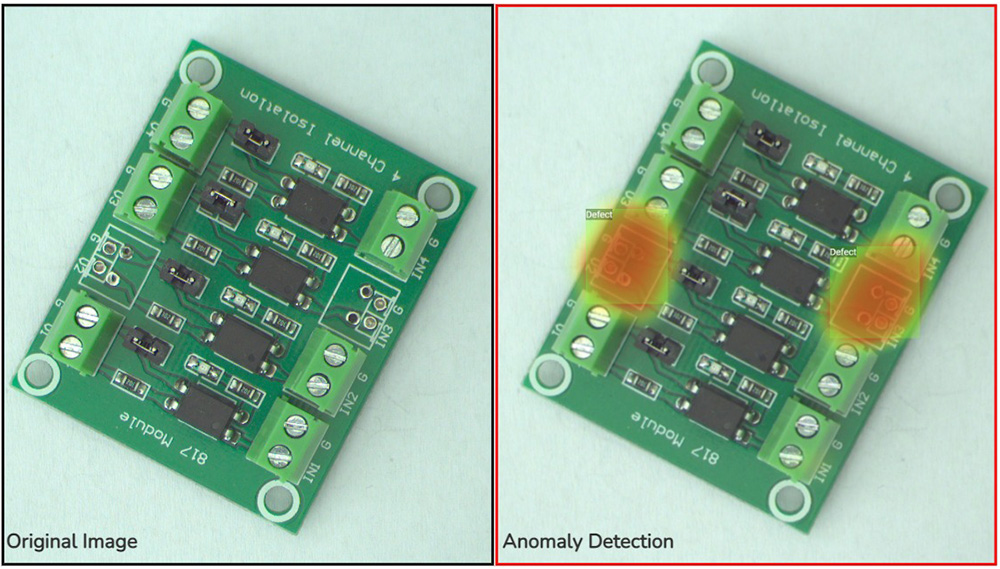
Deep-learning Classifier Module
– An option to split the dataset to a part designated for training and a part designated for testing the module (confusion matrix). This enables the module to be tested before implementation.
– Option to add different colors to individual classes for easier visual identification (see Detector with Classifier part for details).
– Add allowed classes (in static mode): Allow only selected classes for a static position in the image, increasing overall accuracy of the module.
– Locking of annotation rectangles: Option to lock rectangles against accidental move during annotation
– Allocation of classes by folders: imported images will be automatically assigned to particular classes based on their folder (in whole image mode).
Deep-learning OCR Module
– Improve Annotation tool: Easier annotation of a string of text.
All Modules
– New Feature size settings: To better accommodate the varied object and defect sizes, all AI modules except Classifier now enable adjusting the module Feature size, i.e. the expected size of the image elements of interest. This is easily done with a slider and a grid displayed in the image.
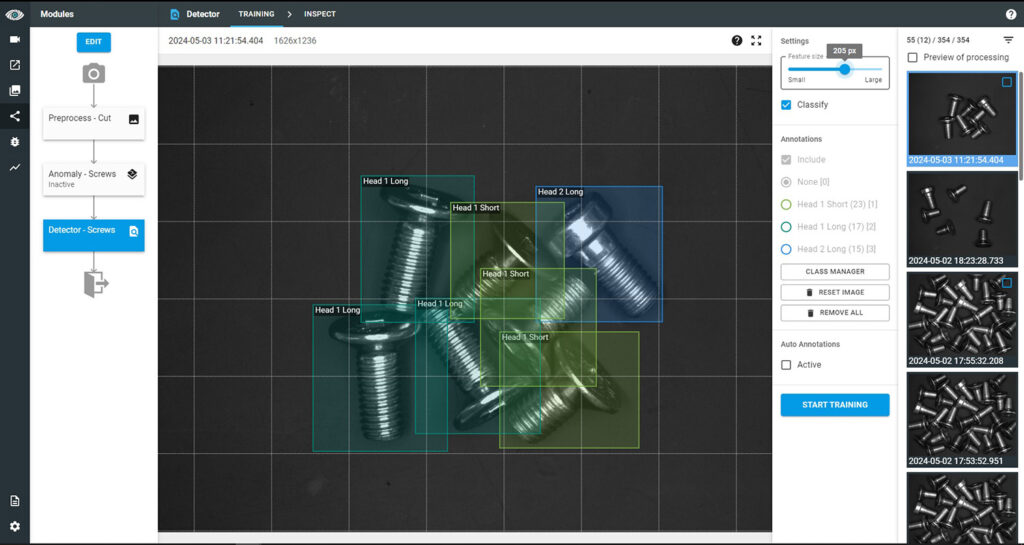
– Logical operators and group in Evaluation: Added logical operators and groups for image evaluation
– Redesigned model detail dialog
Image Preprocessing
– Improved Cut tool: Easily mark the area to be cut with a rectangle using your mouse.
Extended Output Options
– Improve PLC integration: extended output settings for Siemens S7 PLC
Camera
– Universal Camera Driver: providing configuration interface for a broad spectrum of standard interfaces in compliance with the GenICam (Generic Interface for Cameras) standard
Starter
– Backup project before migration: Automatically backs up projects made in older version of PEKAT VISION before converting it to the new version
– Option to change GPU via the UI: If the processing unit is equipped with more GPUs, there is the option to select the required CPU for a given project via a dialog box.
Bug Fixes
– In this release, we’ve also diligently addressed various bugs and glitches identified by our software testers or reported by our users, enhancing the overall stability and performance of the software.
Not using PEKAT VISION yet? Contact us today to learn more about PEKAT VISION and how it can transform your visual quality inspection. Download a free demo or ask as for a free feasibility study.
