The latest release of PEKAT VISION, version 3.18, brings exciting new features and improvements designed to enhance performance, usability, and flexibility for your quality inspection projects. Here’s a detailed overview of what’s new:
Confusion Matrix in AI modules
We’ve introduced the Confusion Matrix to all AI modules, including Anomaly Detector, Detector, Classifier, Surface Detector, and OCR. This powerful tool evaluates the performance of trained models by comparing user annotations with model predictions, offering valuable insights for fine-tuning your models. Each module’s Confusion Matrix varies slightly based on its functionality.
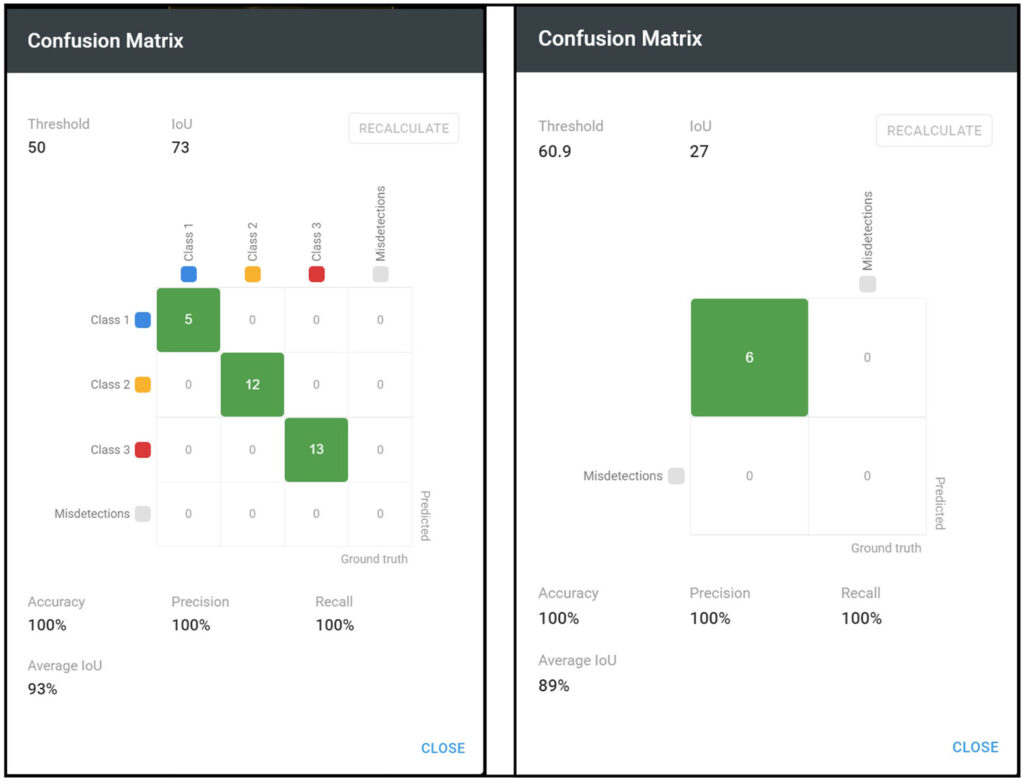
Recalculate Module Statistics
You can now recalculate the Confusion Matrix without retraining the module. This feature is available for the Detector, Anomaly Detector, and Classifier modules. It’s particularly useful if you’ve added new annotations but don’t wish to retrain the model, allowing you to quickly update the matrix and reflect the latest changes.

Faster Training Times for Classifier Module
The Classifier module now boasts significantly reduced training times, enabling you to build and deploy models faster while maintaining accuracy.
Export of Images
You can now export images directly from the PEKAT VISION Image Gallery as a .zip file, simplifying the process of sharing and archiving data.
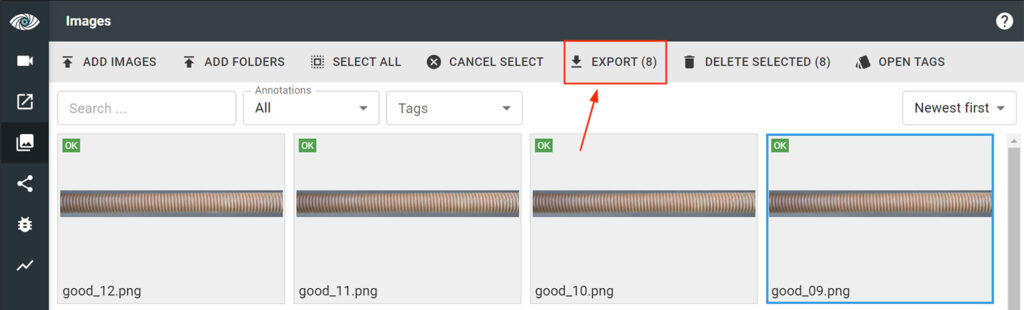
Automatic Tagging of Images
Tags can now be automatically assigned to images received from a camera. To enable this feature, ensure you have tags created in advance, and the option will appear automatically.
Improved Project Migration
Project migration has been improved for better reliability and performance. Now, when upgrading a project, it automatically starts once the migration is completed, saving you time and effort.
TCP Communication
We’ve added TCP communication capabilities, allowing simple requests to be sent to the Starter. These requests enable you to:
- Turn a project on or off
- Check if a project is running
To use this feature, ensure it is enabled in the Starter settings.
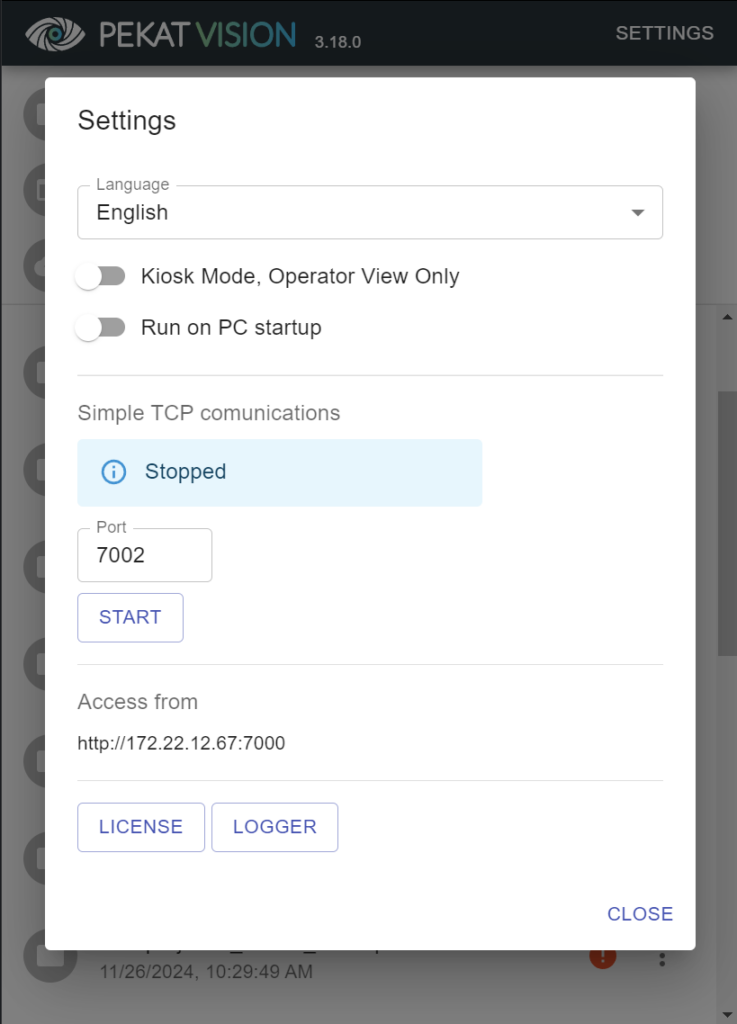
Module Export
Trained modules can now be imported and exported individually, eliminating the need to import or export the entire project. This enhancement offers greater flexibility and efficiency, especially for large projects.
Training Data Split Setting
A new training dataset split setting with a seed parameter has been added to all AI modules. This feature ensures reproducibility by allowing you to define how your data is split during training.
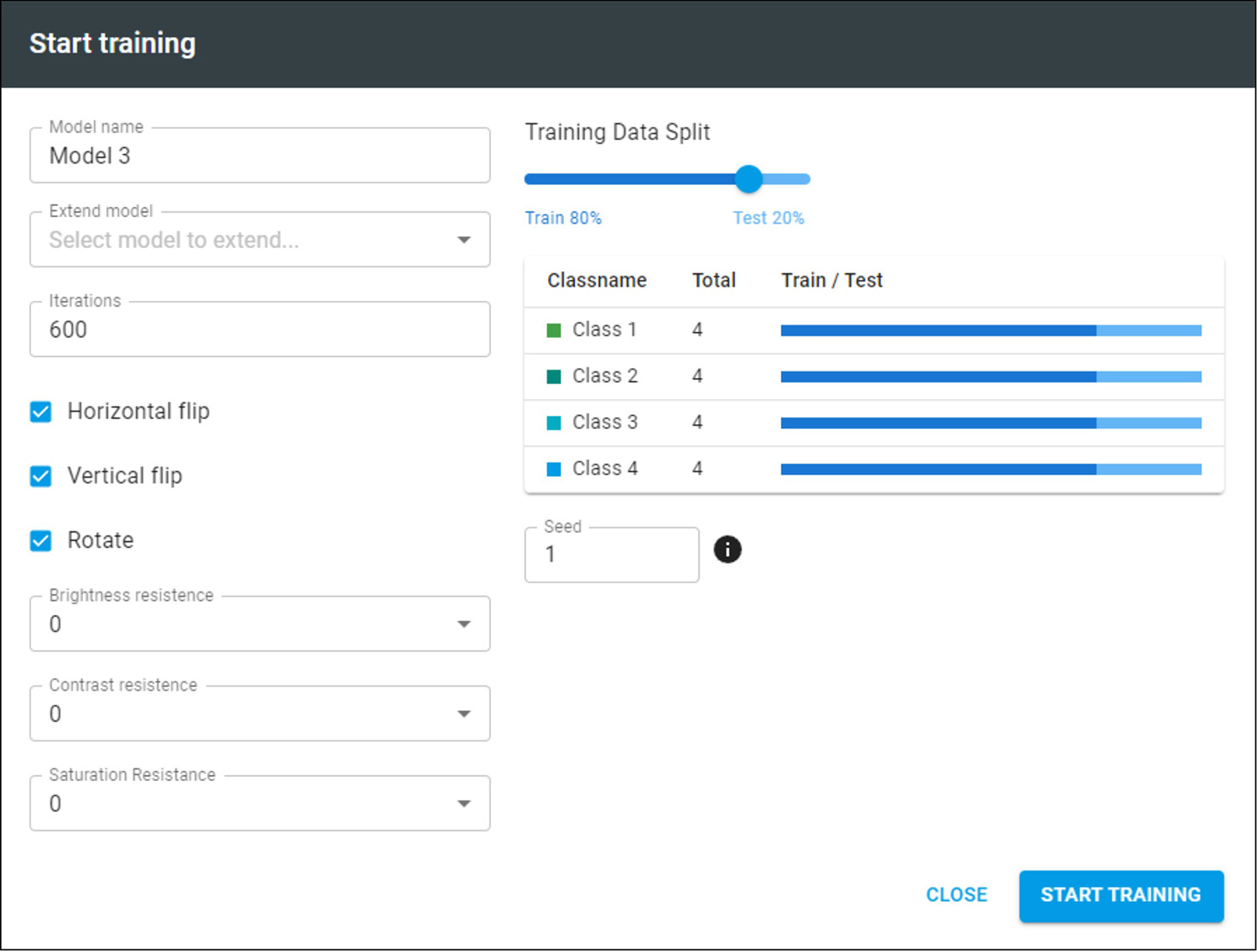
PEKAT VISION 3.18 is designed to give users more control and efficiency in their visual inspection workflows. Existing customers can download it now from the Customer section. If you’re not a customer yet, request a free 30-day trial to explore the latest features and experience the difference!
